Instructions and Important Links
5150 Whips • Support Center
Install, App, Wiring & ID
Quick help for install, app pairing, wiring, or whip ID. Built for easy scanning.
1. ID My Whip
Step 1: Connector Type
- Black RCA: Remote Basic / Hyper Color
- White RCA: Bluetooth Basic
- 3-prong screw: 187 / 187 Platinum / Nitesticks
- White 3-prong: 187 Chalk Line
- No wires: Daytime whip
Step 2: Measure it
1ft, 2ft, 3ft, 4ft, 6ft are common.
Nitesticks = thicker and shorter.
Step 3: Power it on
Multicolor = 187/App.
Solid = Basic.
No light = Daytime only.
Step 4: Control method
- Remote Controller: Hyper / Remote Basic
- Generic App: Bluetooth Basic
- 5150 App: 187, Platinum, Nitesticks
- No Controller: On/off only
Step 5: Special Features
- Polished tips: Platinum
- Thick body: Nitesticks
- No electronics: Daytime
Still not sure? Email clear photos to support@5150whips.com.
2. 5150 App Setup (187 / Nitesticks)
- Open app with vehicle powered ON
- Tap Bluetooth icon → pick "187 Dual or Quad"
- Create a group → pick zones → save
- Edit group: choose colors, modes, brightness
- If not working: reinstall app + retry
You can create up to 8 groups in the app.
3. Plug & Play Harness Wiring
Standard flow is Battery → Switch → Controller. Always fuse and avoid hot or moving parts.
- RED (fused): Battery +
- BLACK (fused): Ground
- BLUE (branch): Bottom switch pins
- WHITE: Middle switch pin
- BLACK (x2): Top switch pins
4. Remote or Bluetooth Whips (non-187)
- Mount base → connect whip
- Wire RED to Battery + (fused)
- Wire BLACK to Ground
- Use included remote or Magic LED Light V2 app
- No power? Check fuse, 12V, and ground
5. Videos & Downloads
New 5150 App Overview (Video)
▶ Watch here187 System Install PDF
📄 View PDF